In today’s digital era, having a professional and user-friendly website is essential for any business, including rental property owners. A well-designed website can help you attract potential tenants, showcase your rental properties, and streamline the rental process. In this article, we will provide you with a comprehensive step-by-step guide on how to create a website for your rental property.
Step 1: Define Your Goals and Target Audience

Before you start building your website, it’s crucial to identify your goals and understand your target audience. Determine what you want to achieve with your website, whether it’s generating leads, increasing occupancy rates, or providing information about your rental properties. Consider the needs and preferences of your target audience to tailor your website accordingly.
Step 2: Choose a Website Building Platform

There are numerous website-building platforms available, each offering various features and customization options. Some popular options include WordPress, Wix, Squarespace, and Weebly. Research and choose a platform that aligns with your technical expertise, budget, and desired level of customization.
Step 3: Register a Domain Name and Web Hosting

To establish your online presence, you will need a domain name (e.g., www.yourrentalproperty.com) and web hosting. Select a domain name that reflects your rental property or brand and is easy to remember. Find a reliable web hosting provider that offers fast loading times, adequate storage space, and excellent customer support.
Step 4: Install a Content Management System (CMS)

If you opt for WordPress as your website-building platform, you’ll need to install it on your web hosting account. Most web hosting providers offer one-click WordPress installation, simplifying the process. WordPress is user-friendly, and customizable, and offers a wide range of plugins and themes specifically designed for rental property websites.
Step 5: Choose a Theme and Customize Your Website
Select a suitable theme for your rental property website. Look for a responsive and visually appealing theme that showcases your properties effectively. Customize the colors, fonts, and layout to match your brand identity. Ensure your website is easy to navigate and mobile-friendly, as a growing number of users access the internet through mobile devices.
Step 6: Add Essential Pages and Content
Create the essential pages for your rental property website. These typically include a homepage, about page, property listings page, individual property pages, contact page, and a blog (optional). Write compelling and informative content for each page, highlighting the unique features of your properties, rental rates, location advantages, and any additional amenities.
Step 7: Integrate Property Management Tools
To streamline your rental process, consider integrating property management tools into your website. These tools can enable potential tenants to book viewings, submit rental applications, and make rent payments online. There are various property management plugins and third-party services available that can be seamlessly integrated into your website.
Step 8: Implement Property Search and Filters
A crucial aspect of any rental property website is the ability for users to search for properties based on their preferences. Implement a robust search functionality that allows users to filter properties based on location, price range, number of bedrooms, and other essential criteria. The easier it is for users to find relevant properties, the more likely they are to stay on your website and inquire about available rentals.
Step 9: Include Contact Forms and Call-to-Action Buttons
Make it easy for potential tenants to get in touch with you by placing contact forms strategically throughout the website. Ensure the forms are user-friendly and collect essential information without being too intrusive. Additionally, include clear call-to-action buttons that prompt visitors to inquire about a property or schedule a viewing.
Step 10: Optimize for Mobile Devices

In an increasingly mobile-driven world, optimizing your rental property website for mobile devices is a must. Responsive design ensures that your website looks and functions seamlessly on various screen sizes, such as smartphones and tablets. A mobile-friendly website enhances the user experience and can positively impact your search engine rankings.
Step 11: Focus on Security and Privacy
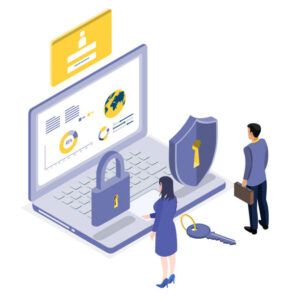
Renters are concerned about their privacy and the security of their personal information. Take appropriate measures to secure your website by implementing an SSL certificate, using strong passwords, and regularly updating your CMS and plugins. Clearly communicate your privacy policy and assure visitors that their data is protected.
Step 12: Optimize for Search Engines (SEO)
Implementing search engine optimization (SEO) techniques will help your website rank higher in search engine results. Conduct keyword research related to rental properties in your area and incorporate those keywords naturally throughout your website’s content. Optimize your meta tags, headings, image alt tags, and URL structures to improve your website’s visibility.
Conclusion
Creating a website for a rental property requires careful planning, compelling content, and user-friendly design. By following the steps outlined in this article, you can establish a professional online presence, attract potential tenants, and streamline the rental process for your properties. Remember to regularly update and maintain your website to ensure it remains relevant and functional in the ever-evolving digital landscape.





